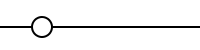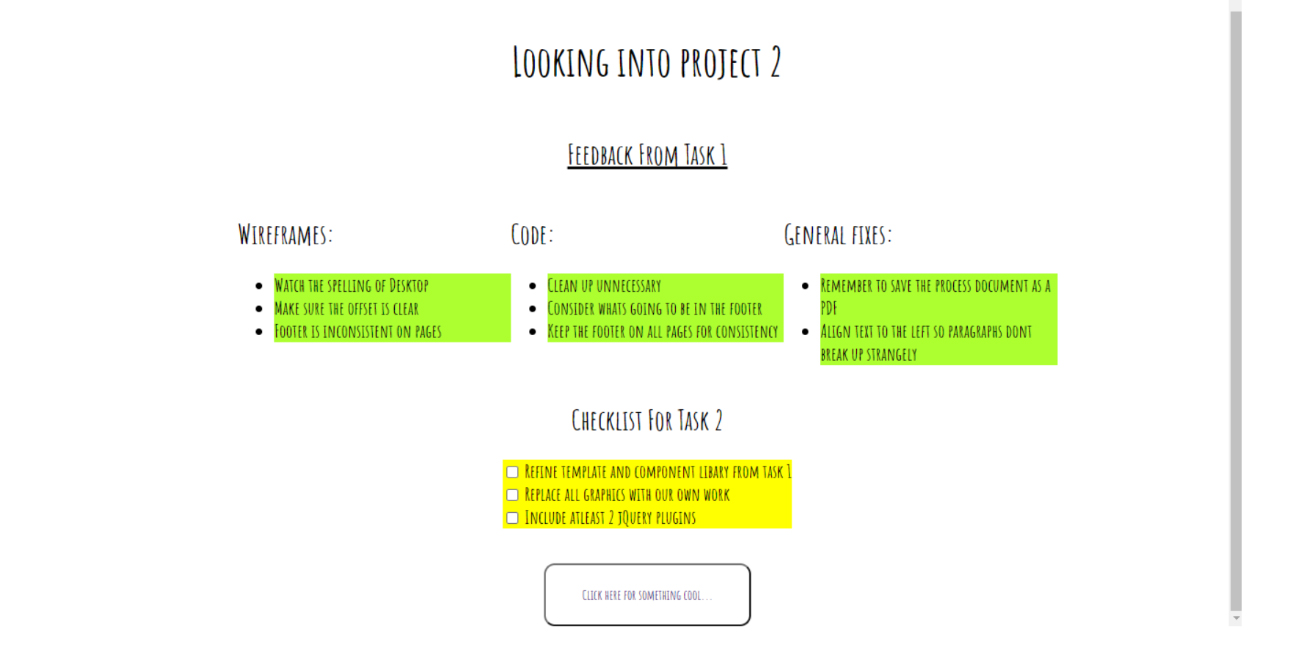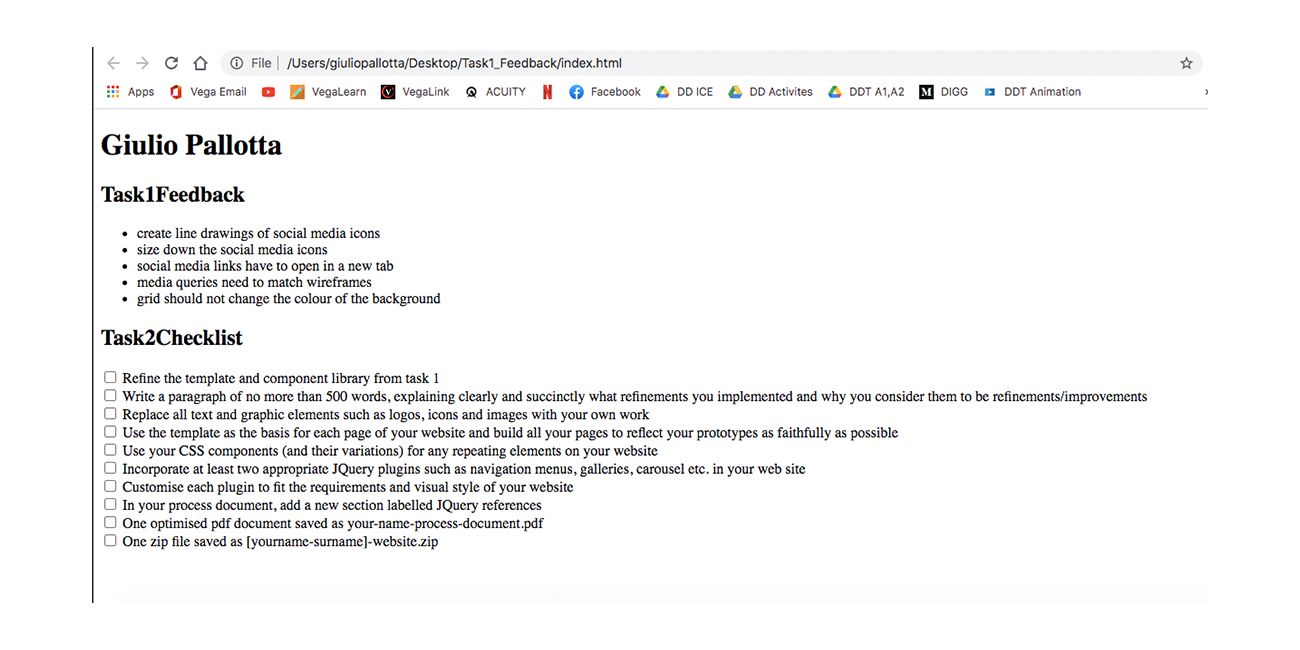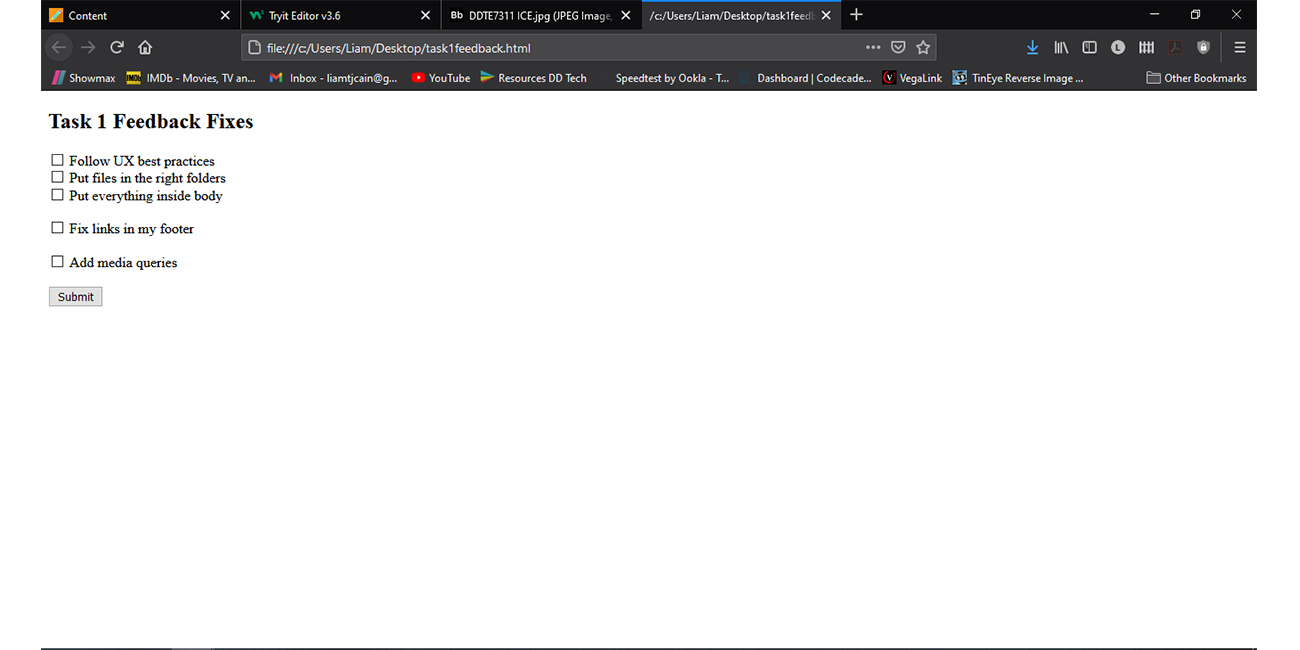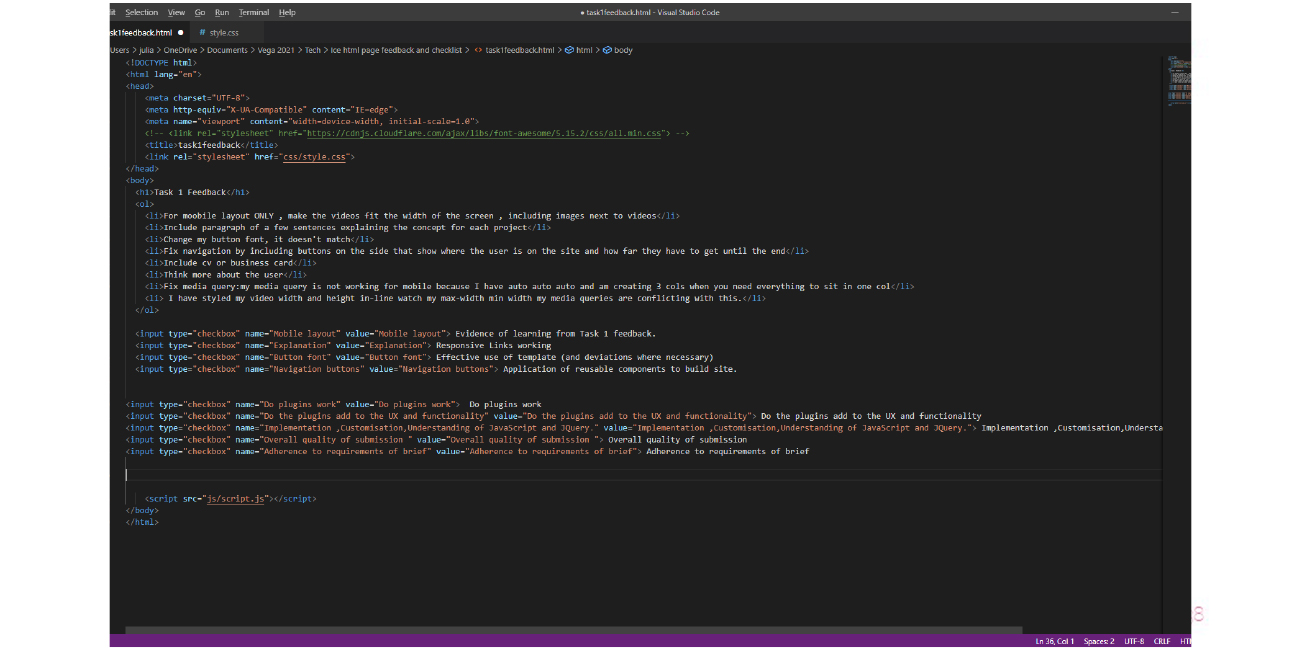How the class is structured and slide examples
| Module: DIGG7311 (3rd Digital Design Craft classes) | Activity: | Tools used: | Outcome and Feedback: |
|---|---|---|---|
| Session 1 – (2 hours) “The Beginning” | Ice breaker – each student is asked to create a 2 minute video explaining the how, why and what of something of interest to them, this is then shared with the class. Overview and Objectives – this outlines what has been done up to this point, why this matters and how knowing the subject area will help them in industry. Defining the objectives and referring back to the module outcome. Introduction – to the theory students need to present their already existing knowledge on a topic and I need to make sure that this is accurate so that more knowledge can be built on top of this. Group work is vital here, time is allocated to class group activities, for students to learn from each other and broaden their understanding. | – Miro.com (digital platform for mind maps and brain storming activities to take place) – Scamps (students may be asked to roughly draw or plot out examples of how they would solve problems) – Whiteboard (students may be asked to make collaborative lists or diagrams) – Presentations (students may be asked to define, examine and explain terms or concepts) – Podcasts (students may go off into groups and create a podcast on the topic and share it later with the rest of the class – allowing for the construction of opinion and understanding o a topic) | Outcome: Students have a foundation of the topic, they have explored and sought answers, placing ownership on their knowledge. Feedback loop: At this stage students engage with discussions or blogs. As a navigator, comments and conversations are encouraged. |
| Session 2 – (2 hours) “The good stuff” | Introduction – recap of what was covered in the previous class. Instruction – This is a theory centered class. Videos and examples relating to the content reinforce theory. | Presentations made in Canva or Menti.com (please see examples below), these are then shared with the students and because they are in a digi lab they are able to follow along and click on examples and videos shared. | Outcome: Students can now accurately compare gained/found knowledge with an accurate source. Feedback loop: At this stage students will have submitted an assessment from session 1, there will be time for reflection and feedback. |
| Session 3 – (2 hours) | Introduction – recap on the weeks sessions. Design Challenge – students are given instructions to complete a practical task relevant to the theory covered that week | This can be in the form of video tutorials, workbooks, class tutorials, practical examples. Please click on the buttons below to access examples of Slide presentations for the design Challenges. | Outcome: Students can now apply theory and practically apply concepts and theory to an industry relevant task . Feedback loop: Students will have an opportunity to share with peers and navigator. |
Click the button to find an example of a design challenge brief, this is typically done at the end of the week or session, this is to solidify what students have learnt and ensure they can master skills needed to create industry ready projects. This is also a great way for students to build their portfolio.
Please view an example of a workbook I created to help students design an e mailer using Mail Chimp. The focus here is to get to know the software. This is a step by step workbook taking students through the application.
As a navigator who professes to believe in technology and how it can make life better I use VegaLearn religiously to deliver content and interact with my students. I will set up discussion boards and get students to upload and discuss content. I wouldn’t say I can not teach without it, but it is useful in flipping the classroom and giving the students space to engage with each and the content. Another tool that I enjoy using is Mentimeter. This interactive presentation tool allows me to solve a problem I was facing… How to get students to answer questions and share with the class and ultimately ensuring that constructivism in the class is practiced. See the image below..
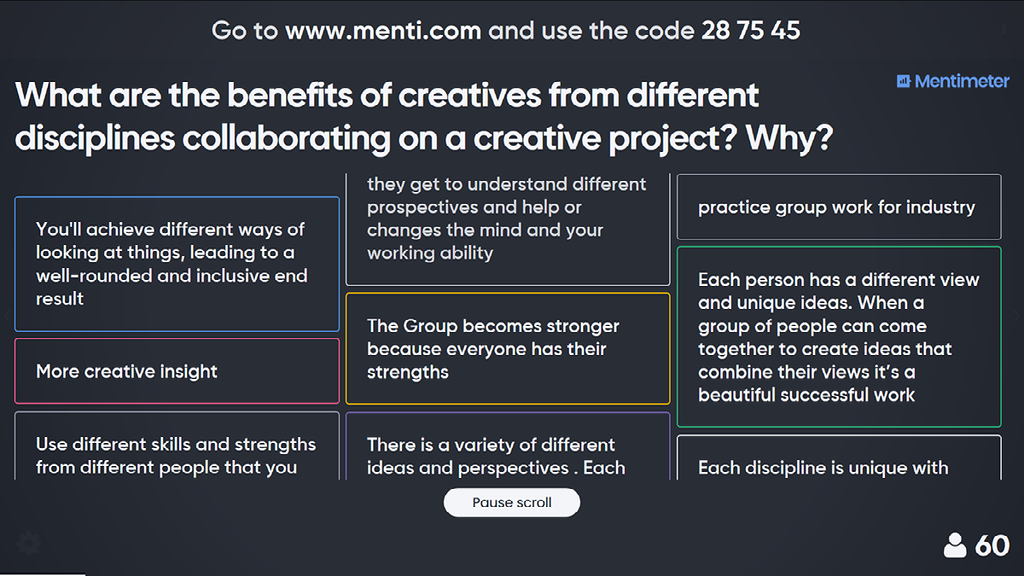
This fosters a climate for collaboration.
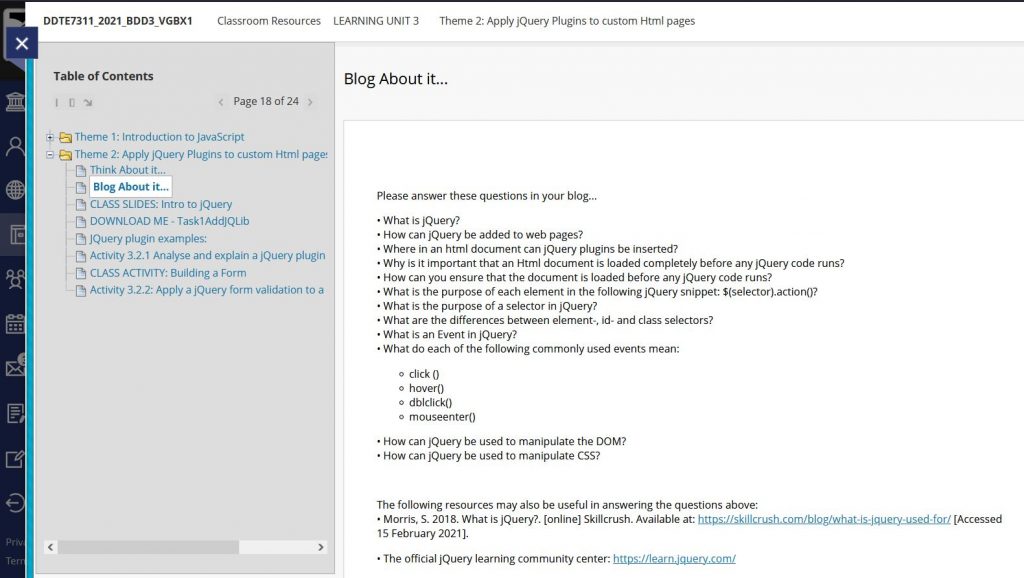
An ICE activity – that worked
Feedback, the unrequited love between a student and their lecturer. I try and take feedback seriously and know that it is still an area of my teaching discipline that I could improve on. One of my frustrations is that students do not read my feedback or take the time to improve the task. They also struggle to read the rubric and hand in every element needed. For some context this is for Digital Design Technology, students create a website and the POE is broken up into different Tasks. Each task they have to incorporate the feedback from the navigator and make refinements.
This was my simple intervention, to make sure students read my feedback as well as made a checklist of the rubric I commissioned an ICE task. Students had to use HTML and make a webpage that firstly listed the feedback from the previous task.